Dolevate Legal Documents
Important information about your rights and responsibilities when using Dolevate.
Delete Your Account
Last Updated: May 15, 2025
How to delete your Dolevate account:
Open the Dolevate app on your device
Tap on "Settings" in the dashboard screen (first tab)
Scroll down to the bottom of the screen
Tap on the red "DELETE ACCOUNT" button
Confirm deletion in the dialog that appears
Enter your password when prompted
What data will be deleted?
When you delete your account:
Your user profile will be deleted
All your tasks, goals, and habits will be removed
All AI-generated content will be deleted
All your settings and preferences will be reset
According to our Privacy Policy, your data will be deleted from our active systems immediately.
Note about subscriptions
Please note that deleting your account does not automatically cancel your subscription. To avoid charges, you must separately cancel your subscription through the Google Play Store and Apple Store.
If you have any questions or need assistance, please contact us at: info@olympdev.dev
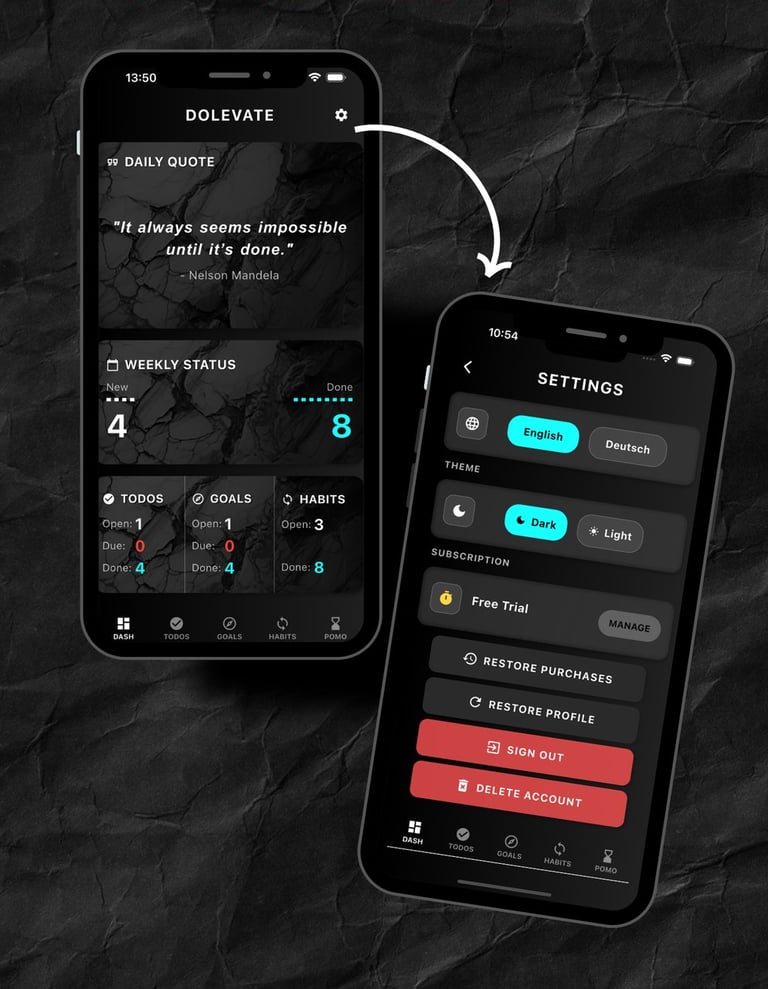
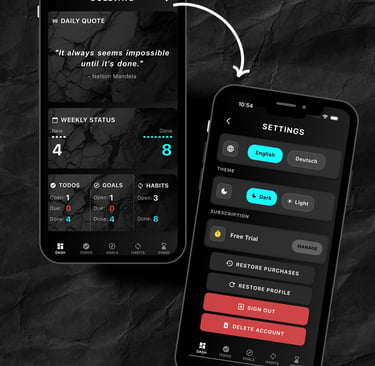
OlympDev
Modern Mobile Apps for Better Life
info@olympdev.org
+49 152 0623 9427
© 2025. All rights reserved.
Robinienweg 15B, 38518 Gifhorn
